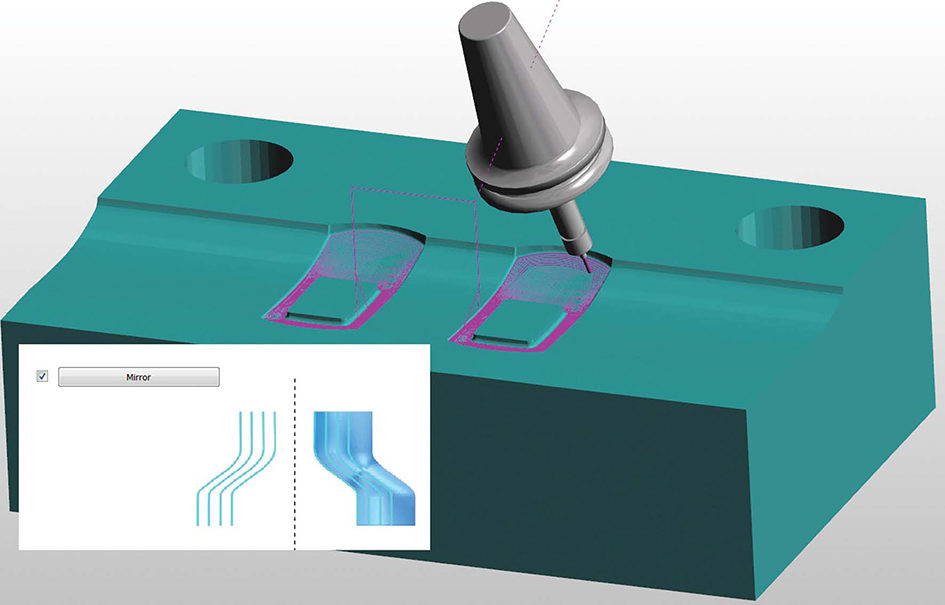The new Edgecam 2016 R2 offers significant time savings while loading solid model part files. During trials, the files loaded around 20 times faster, because less time is taken opening files, due to ‘tessellation.’ Edgecam Product Manager Simon Mee says: “This latest release of Edgecam breaks the model down into triangles, which are then stored in such a way that they can be read back much faster than before.”
The new release is fully 64bit, improving access to memory. In the past, although Edgecam’s machining engine and machine simulator have been 64bit, the overall package was 32bit. “This restricted large part files, but now Edgecam is completely 64bit, it has the ability to store larger, and more, solid parts and toolpaths. Also, this speeds up toolpath transfer into 64bit memory.”
Full support is provided in a new module, for rotary heads typically found on Trevisan type machine tools, common to the oil and gas industry where very large components require a turning operation provided by the rotating head. The component remains stationary on the rotary table, with the secondary spindle being used to turn profiles and bores.
A number of new and improved display enhancements give a greater level of control in Edgecam 2016 R2. Machine Display buttons have been added to the Heads Up Display control, for toggling individual elements of a machine tool graphic. A ‘comment field’ has been added to all CAM cycles for outputting general information about a specific cycle, helping programmers communicate more easily. And, based on customer feedback, the new Setup Browser has replaced the Component Setup Window. While retaining all previous functionality, it adds the ability to dock and undock the display. The browser can be displayed on multiple tabs, but can also be hidden, if required.
Edgecam 2016 R2 continues to evolve CAM cycle dialogs by adding images and context-sensitive help to more commands, specifically Plunge Roughing, Project Toolpath, Rest Finishing and Project Boundary Collapse.
Web: www.edgecam.com